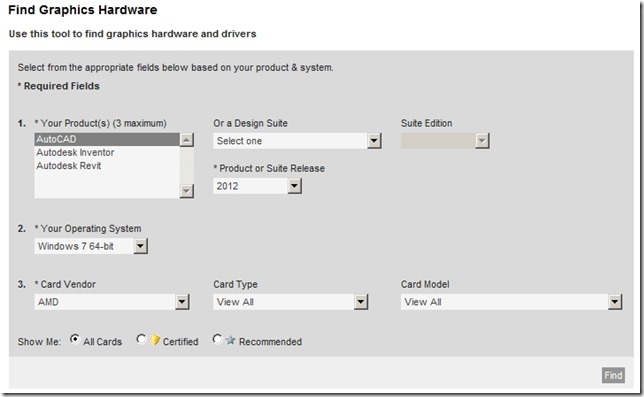Autodesk Revit Server, in it’s 3rd gen, improves upon previous versions and allows users within an organization across multiple locations to simultaneously collaborate on Revit workshared projects. I’m going to explain what’s new in Revit Server 2014 and also show you how to set it up in your office. Understand the concepts, and then get the servers ready by installing any prerequisites. It might sound obvious, but before implementing Revit Server in your office, it’s highly recommended to do some planning and draw it out logically how you want / expect it to work. You don’t want to make a bunch of Revit Servers floating around your network and cluttering your VM. 
Revit
Apply Update Release 1 to your Revit Architecture 2013 Deployments
Got a follow up video for those you responsible for making deployments in your office. Since the original deployment was made, Autodesk has release Update Release 1; we’re going to add that update to your deployment image. We’re also going to change two file locations, the Revit Project Data path and the IES file location.
There are two reasons for this change. If you want worksharing to work properly, the folder needs to be write-able for users. Since my DFS location is locked down and I don’t want to bother with permissions and blocking inheritance, I’m going to repath it to the local workstation. The second reason is that you will always have a local copy of the Revit model you’re working on (in case the server falls off the cliff).
Hope the video helps in your deployment needs. If you have questions, feel free to leave comments in the video and I’ll answer them there. Thanks! 
Save space & time when applying Revit updates to deployments
Within a few months, Autodesk has released a second update for the Revit family of products. Download them from the Autodesk website (here). Being a “on the ball” IT guy, I went to update my deployment images for Revit Architecture, Structure, and MEP.
Since I have both standalone and network versions, I don’t want to download the updates twice. The automated method actually downloads the MSP from Autodesk and puts it into the file location \\company.com\deployments\RevitArchitecture2012-64bit\AdminImage\x64\RAC2012, under the file name rac2012ur2.msp. Knowing this, I moved the .MSP file over the the root of the deployment image for the Revit product and modified the deployment to apply that .MSP. One MSP can then be used for both standalone and network deployment. Save server space. Save time. WOOT WOOT! 
Revit Central File issues with mixed OS environments?
Central file issues in mixed OS environments – are things just falling apart?! A few different firms have ran into issues working with their Revit files with some users not able to open some Revit models while others can. Strange isn’t it? The only thing common between the firms are that their host OS is mixed up, with office workstations working between three different Windows versions (XP, Vista, and 7).
We were able to work with the files in our lab and training rooms without any issues so we then continued our investigation onto their environment. Of the few things we’ve tried, deleting the worksharing LOG file (.slog) file did not help. We even tried adjusting the frequency Revit checks for worksharing updates, as featured in Revit OpEd: http://revitoped.blogspot.com/2011/08/worksharing-central-file-is-being.html but it didn’t fix anything.
Not sure if it’s something broken with Revit 2012 or is it something more specific to how the OS is handling I/O traffic but what is interesting is that for two of the firms having this problem, updating their Revit Architecture 2012 to Update Release 1 fixed their issues! While I’d love to try to figure why it’s failing but since this fixes it, I’ll have to move on to other pressing tasks. Find the latest Revit Architecture 2012 download here: http://usa.autodesk.com/adsk/servlet/item?siteID=123112&id=16841348
too many sweets leads to cavities!
Sweets, suites… too many all leads to bad things!
Over in our support group, I’ve noticed some clients running into a reoccurring issue. When a client has both Revit Architecture Suite AND Building Design Suite, there are some anomalies that happen… well, not anomalies – they just don’t work the way that’s expected. Users that start AutoCAD / AutoCAD Architecture / Revit Architecture automatically takes a Building Design Suite license and not the cheaper Revit Architecture Suite license. Following Autodesk 2012 cascading logic, it should first take the cheapest license pool but it doesn’t. This is a known issue and Autodesk development is already on it and working to make a fix.
If you’re running into the same error, contact your Autodesk reseller support staff and they should know how to fix it. If you’re one of our clients, we’re already on it. We wouldn’t want you to develop any cavities! 
Revit 2012 Deployment & Customization
Autodesk has recently released the Revit 2012 Deployment Utility to help BIM Managers with Revit configuration. There is no longer a Revit.ini file on the deployment image; instead, there is a inifile.xml file that creates the Revit.ini on workstation installation.
Check out the video and make sure you switch it to HD so you can see the text clearer. I’ll show you how to modify the XML source file before any installation happens. This will result in a clean push without needing any bandaid modifications on the workstations later.
There are some great resources from Autodesk and their support team bloggers documenting Revit customization. Check them out after you finish watching the video for more info:
- Autodesk Revit 2012 Deployment Utility: DOWNLOAD / README file
- Up and Ready: Revit 2012: Revit.ini customization, the old fashioned* way
- Revit Clinic: 10 Revit.ini Customizations (based on 2010)
- Revit Clinic: Deploying Revit 2012 with a customized Revit.ini file
- Revit Clinic: Revit 2012 Network Deploy Utility: Custom Revit.ini Settings & Content Supression
Autodesk Certified Hardware list…. updated!
I’m sure most of you have heard that the Autodesk 2012 products are out already, and some of you have enough started dl’ing the new software via subscription center. YAY!
But what I thought was cool was the new Autodesk Graphics Hardware list. You can search by a particular software or even a Design Suite (the new Autodesk offering) to make sure that the graphics hardware for your machine is supported. Need to find out if your graphics card supports shadows, color fills, and transparent elements in Revit 2012 products? Make sure you see a green check mark ![]() for those specific items!
for those specific items!
Revit Server… across different domains!
Yesterday, I was working with this really cool architecture / engineering firm (to be kept secretive, just take my word that their stuff is amazing and has been featured in more than a few magazines) on setting up their Revit Server. But this isn’t the run-of-the-mill configuration… We already setup Revit Servers in their different offices (even sites across oceans). This time, it will be between different domains!
First, we established a domain trust with one of their partners. Then we setup Revit Server onto their partners’ Revit server. At the end of the day, we got all of their Revit Servers talking to each other and their models are happily working between the various offices AND their partners offices, AND taking into consideration of site link costs and their connection speeds. Here’s a overly simplified diagram. Yes, it can be done.
Revit Server: Setting it up right the 1st time
The Revit Server video is up on our Vimeo channel as well as my YouTube channel! It includes a live preparation of Windows Server 2008 R2 in my VMware Workstation, as well as an actually installation. Make sure you watch it before trying it out in your office to save yourself some downtime, not to mention headaches!! 🙂
If you have any questions, comments, or even suggestions, feel free to leave a comment or shoot me an email! I’m always open to constructive critics’ thoughts and opinions!
SUCCESS!!!!
Revit Server update: After a LOT of testing with my sandbox, I got Revit Server up and running. Seeing that I didn’t have my regular Server 2008 media, I had to use 2008 R2. And I did it through VMware… Okay, so it’s not officially supported by Autodesk but it does work. Those who are trying it themselves; there are some things missing from the prerequisite pages. I’ve already sent the updates in. A full implementation video in progress, STAY TUNED!
*Mark your calendars for October 12!!!! We’re going to be having an event in the Apple store on 14th street for more news about AutoCAD on the MAC. See you there, but you must register!