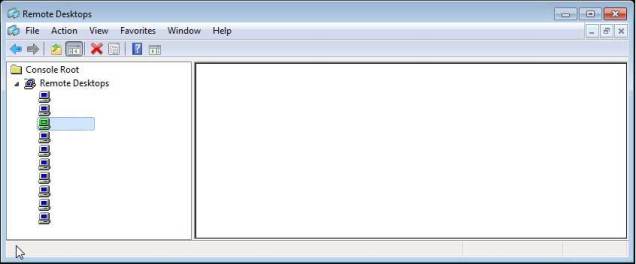Have you ever been shipped a server to an office and banged on the table ‘cuz you forgot to turn on remote desktop? Well, this isn’t a new trick by any means, but still something very helpful. By manually tweaking a registry on the remote system, you can enable remote desktop on your machine, local or virtual.
To enable Remote Desktop remotely by using the registry
- Click Start, click Run, type regedit, and then click OK.
- On the File menu, click Connect Network Registry.
- In the Select Computer dialog box, type the computer name and then click Check Names.
- In the Enter Network Password dialog box, provide Domain Admins credentials for the domain of the server, and then click OK.
- After the computer name resolves, click OK.
- In the computer node that appears in the Registry Editor, navigate to HKEY_LOCAL_MACHINE\SYSTEM\CurrentControlSet\Control\Terminal Server.
- In the console tree, click Terminal Server and then, in the details pane, double-click fDenyTSConnections.
- In the Edit DWORD Value box, in Value data, type 0, and then click OK.

- To implement the change, use the shutdown command to reboot the server remotely, as follows:Open a command prompt with root credentials, type the following, and then press Enter:shutdown -m \\ DomainControllerName -r

More details here: http://technet.microsoft.com/en-us/library/cc782195(WS.10).aspx
The command for remote desktop is MSTSC – type it in the RUN dialogue box to get it up and running quick. If you have multiple servers you need to remote into, install the Remote Server Administration Tools for Windows 7, found here: http://support.microsoft.com/kb/958830